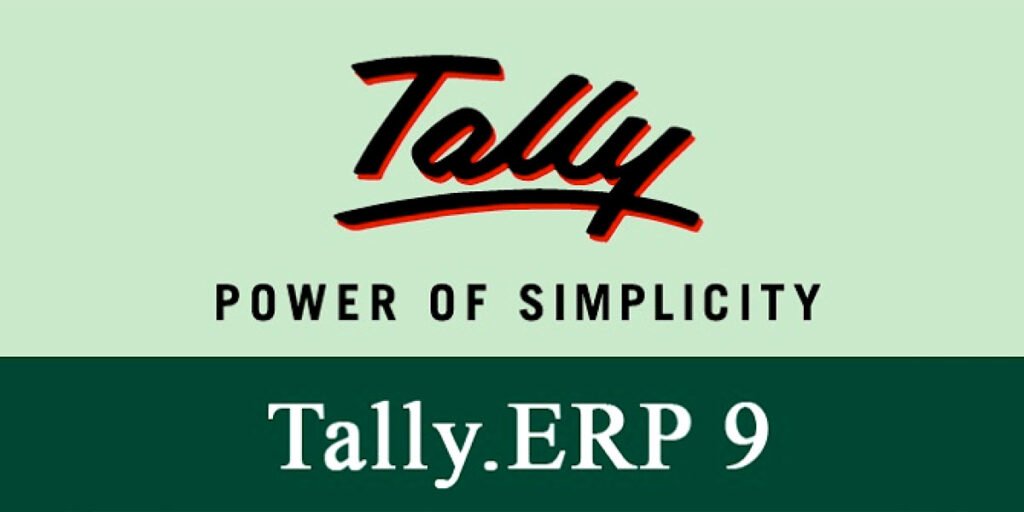
The Certificate Course in Tally ERP 9 is designed to provide participants with practical knowledge and skills in using Tally ERP 9 software for accounting and financial management. This course aims to equip individuals with the ability to efficiently perform various accounting tasks, generate financial reports, and manage business transactions using Tally ERP 9. Here is an outline of the content typically covered in a Certificate Course in Tally ERP 9:
Introduction to Tally ERP 9:
- Overview of Tally ERP 9 software and its features.
- Understanding the Tally interface and navigation.
- Creating and managing company data in Tally.
Company Creation and Configuration:
- Creating a new company in Tally.
- Setting up company information, financial years, and other configurations.
- Defining ledgers, groups, and chart of accounts.
- Enabling and configuring taxation settings.
Accounting Entries and Voucher Entry:
- Understanding accounting principles and concepts.
- Creating and recording various types of vouchers (such as payment, receipt, sales, purchase, and journal vouchers).
- Entering and editing accounting transactions in Tally.
- Allocating and adjusting expenses and incomes.
Inventory Management:
- Setting up inventory details and stock groups.
- Recording stock transactions, including purchase, sales, and stock transfers.
- Managing stock items, units of measurement, and batch-wise details.
- Stock valuation and reconciliation.
Financial Statements and Reports:
- Generating balance sheets, profit and loss statements, and cash flow statements in Tally.
- Generating trial balance, ledgers, and group-wise reports.
- Analyzing financial reports and interpreting financial data.
- Using Tally for ratio analysis and financial performance evaluation.
Bank Reconciliation and Payment Processing:
- Performing bank reconciliation in Tally.
- Recording bank transactions, including deposits, withdrawals, and bank transfers.
- Managing cheques and cheque printing in Tally.
- Automating payment processing and managing outstanding payments.
Taxation and GST Compliance:
- Understanding GST concepts and compliance requirements.
- Configuring GST settings in Tally ERP 9.
- Recording GST transactions and generating GST reports.
- Preparing and filing GST returns using Tally.
Payroll and Employee Management:
- Managing employee master details in Tally.
- Recording payroll entries and generating payslips.
- Calculating and managing deductions, allowances, and reimbursements.
- Generating payroll reports and maintaining employee records.
Budgeting and Cost Control:
- Creating and managing budgets in Tally.
- Tracking and comparing actual expenses against budgets.
- Analyzing variances and implementing cost control measures.
- Generating budget-related reports in Tally.
Data Security and Backup:
- Implementing data security measures in Tally.
- Setting up user access controls and permissions.
- Performing data backup and restoration in Tally.
- Managing and safeguarding company data.
Advanced Features and Customization:
- Exploring advanced features of Tally ERP 9.
- Customizing Tally reports and formats.
- Creating and using Tally shortcuts and hotkeys.
- Integrating Tally with other software and applications.
Troubleshooting and Support:
- Identifying and resolving common issues in Tally.
- Troubleshooting errors and data discrepancies.
- Seeking technical support and resources for Tally ERP 9.
This content outline provides a general overview of the topics typically covered in a Certificate Course in Tally ERP 9. Actual course content may vary depending on the institution or organization offering the program, and it may include additional topics, practical exercises, or case studies to provide a more comprehensive learning experience.
